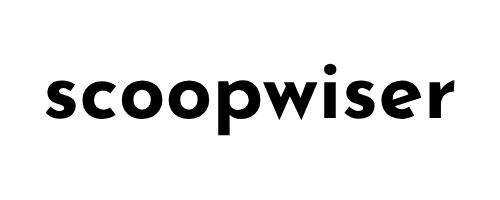In an era where travel has become an integral part of our lives, the role of technology in enhancing the travel experience has grown exponentially. Travel planning apps have emerged as invaluable tools that empower modern explorers with the ability to meticulously organize every aspect of their journeys. Whether you’re a globetrotter, a business traveler or someone simply looking for a weekend getaway, travel planning apps have revolutionized the way we plan, navigate and make the most of our trips.
These apps serve as virtual travel companions, offering a plethora of features and functionalities that make the entire travel process smoother and more enjoyable. From initial inspiration and itinerary creation to booking flights and accommodations, mapping out daily activities and even managing expenses, travel planning apps have simplified the way we explore the world. In this comprehensive guide, we’ll delve into the world of travel planning apps, exploring their various facets and highlighting how they’ve become indispensable tools for today’s travelers.
So, whether you’re a seasoned traveler or someone embarking on your very first journey, join us as we embark on a journey of discovery into the world of travel planning apps. Together, we’ll explore the tools and technologies that have transformed the way we explore our world, turning travel dreams into well organized, memorable experiences.
- The Evolution of Travel Planning Apps
- Types and Features of Travel Planning Apps
- Conclusion
The Evolution of Travel Planning Apps

Historical Context
In the not so distant past, travel planning was a painstaking endeavor. People relied on travel agencies, guidebooks and personal recommendations to piece together their adventures. Then came the digital revolution. The advent of the internet and smartphones paved the way for travel planning apps, offering a new level of convenience and customization.
Milestones in App Development
From early tools like TripIt to the sophisticated platforms like Airbnb and Booking.com, we’ll delve into the pivotal moments in the development of travel planning apps. Discover how these apps have progressed and adapted to changing traveler needs.
Types and Features of Travel Planning Apps

Categorizing Travel Apps
Travel planning apps come in various forms, each designed to cater to specific aspects of your journey. We’ll explore booking and reservation apps, navigation and local insights apps, and those that help you manage expenses on the road.
Key Features and Functionalities
Whether it’s creating and sharing itineraries, booking flights and accommodations, or accessing real time navigation, these apps offer an array of features to streamline your travel experience. We’ll take a closer look at what makes each type of app stand out.
Inspiration and Itinerary Creation
Travel inspiration is just a tap away. Learn how these apps offer suggestions, travel guides, and user generated content to help you choose your next adventure.

- Pinterest: Pinterest is a great platform to discover travel inspiration. You can search for travel-related boards, pins, and images to get ideas for your next trip.
- Instagram: Instagram is filled with travel influencers and photographers who post stunning travel photos and videos. Using relevant hashtags, you can find inspiration for your next destination.
- Google Arts & Culture: Explore art, culture, and historical landmarks from around the world with this app. It can spark ideas for cultural trips and historical explorations.
- Lonely Planet Guides: This app provides travel articles and guides to various destinations. It’s a great resource for inspiration and trip planning.
Creating the perfect itinerary can be an art form. We’ll discuss how travel planning apps assist in building a personalized itinerary that suits your travel style, preferences, and interests.

- TripIt: TripIt helps you organize all your travel plans in one place. You forward your confirmation emails to them, and they create a master itinerary for your trip.
- Google Trips: Google Trips automatically organizes your travel information from Gmail and Google Maps, creating a daily itinerary. You can also add your own plans and ideas..
- TripHobo: TripHobo lets you create custom trip itineraries with details on attractions, hotels, and more. You can also explore itineraries created by other users.
- Airbnb: The Airbnb app offers “Guidebooks” created by hosts and other travelers. You can create a list of places you want to visit and integrate it into your itinerary.
Booking and Reservation Apps
Booking flights and accommodations is a breeze with these apps. We’ll explore how they help you secure the best deals and manage your reservations seamlessly.

Accommodation Booking:
- Booking.com: Offers a wide range of accommodations, including hotels, apartments, and vacation rentals, with user reviews and competitive prices.
- Expedia: Allows you to book flights, hotels, car rentals, and vacation packages in one place, often with discounts when you bundle services.
- Agoda: Popular for booking hotels, particularly in Asia, and often offers special deals and discounts.
- TripAdvisor: Not only helps you find and book hotels but also provides reviews, photos, and traveler insights.
Flight Booking:
- Skyscanner: A comprehensive flight search engine that allows you to compare prices across different airlines and booking platforms.
- Kayak: Offers flight search, hotel booking, car rentals and trip planning, with a price tracking feature.
- Google Flights: Google’s flight search tool lets you find and book flights while offering a wide range of filtering options.
- Hopper: Predicts flight and hotel prices and provides recommendations on when to book for the best deals.
Navigation and Local Insights
Real time navigation and mapping apps like Google Maps and Waze have become our trusty travel companions. We’ll dive into how these apps help you navigate unfamiliar territories with ease.

- Google Maps: This widely used app provides accurate directions, real time traffic updates and public transportation information. It also offers reviews and ratings for local businesses.
- Waze: A community-driven navigation app that provides real time traffic and road information, along with user reported incidents and police sightings.
- MapQuest: A mapping and navigation app that offers driving and walking directions, as well as local business information.
- Sygic GPS Navigation: A premium navigation app that provides offline maps, traffic data, speed camera alerts, and more.
Discover hidden gems and local favorites with apps that provide insights and recommendations from fellow travelers.
- Yelp: Yelp offers reviews and ratings for local businesses, making it easy to discover new dining and entertainment options.
- Foursquare: Foursquare provides recommendations for restaurants, bars, and attractions based on user reviews and check-ins.
- Time Out: Offers local event listings, dining recommendations and cultural insights for various cities worldwide.
- Localeur: A travel app that features recommendations from local experts and influencers.
Staying Connected and Informed
Stay connected with loved ones and access vital information, even in remote destinations. We’ll explore the apps that make international connectivity hassle free.

- WhatsApp: A widely used messaging app that allows you to send text messages, make voice and video calls, and share multimedia with friends and family worldwide.
- Skype: Great for making international calls, video conferencing, and staying connected with loved ones back home.
- Messenger: Facebook’s messaging app that offers text, voice and video communication, and is often used for staying in touch with friends and family.
- Viber: Provides free messaging and calls to other Viber users, and you can also make international calls at lower rates.
Emergencies can happen on the road. Learn how travel apps provide safety information and offer assistance when you need it most.

- Smart Traveler: The official app from the U.S. Department of State provides country-specific travel information and alerts.
- Safeture: Offers real-time safety and travel information for a wide range of destinations, including health and security alerts.
- CDC (Centers for Disease Control and Prevention) App: If you’re concerned about health and safety while traveling, the CDC app provides information and guidance on vaccinations, health precautions, and outbreaks.
Managing Travel Expenses
Budgeting your travels is essential. Explore apps that help you track expenses, convert currencies and create budgets tailored to your journey. If you’re traveling with a group, apps can simplify the process of sharing and splitting expenses.

- Expensify: Expensify is a popular expense management tool that allows you to track expenses, capture receipts, and create expense reports. It’s particularly useful for business travelers.
- XpenseTracker: A comprehensive expense tracking app for iOS devices that includes features like receipt scanning and the ability to categorize expenses.
- Splitwise: Ideal for group travel, Splitwise helps you split expenses and keep track of who owes what. It simplifies shared expenses between travel companions.
- PocketGuard: PocketGuard tracks your spending and helps you stay within your budget. It also provides insights into your financial health.
Conclusion
Travel planning apps have transformed the way we explore the world. With features that help us create personalized itineraries, book accommodations, navigate foreign lands, and stay connected, they’ve become essential tools for any traveler. As we look to the future, we can only anticipate that these apps will continue to adapt and innovate, making travel an even more accessible, sustainable, and enjoyable endeavor.
So, whether you’re a seasoned traveler or someone setting out on your first journey, embrace the power of travel planning apps. Use them to craft your dream adventures, navigate with confidence, and discover the world in a way that suits your style. The digital age has revolutionized travel, and these apps are your key to unlocking the full potential of your explorations.
FAQ’s:
1. What are travel planning apps?
Travel planning apps are mobile or web applications designed to assist travelers in various aspects of their journeys. They can help with itinerary creation, booking accommodations, navigation, budget management and more.
2. What are the key features of travel planning apps?
Key features include itinerary creation and management, booking flights and accommodations, real time navigation, expense tracking, currency conversion and access to local insights and recommendations.
3. How do travel inspiration apps work?
Travel inspiration apps use algorithms and user data to provide personalized travel recommendations. They consider factors such as your interests, budget and past travel history to suggest destinations and activities.
4. Are travel planning apps suitable for group travel?
Yes, many travel planning apps offer collaborative features, making them ideal for group trips. They allow multiple users to contribute to and edit itineraries, ensuring that everyone’s preferences are considered.
5. Can I use travel planning apps offline?
It depends on the app. Some travel planning apps offer offline access to certain features, like downloaded maps or saved itineraries, while others may require an internet connection for full functionality.
6. What types of travel planning apps are available?
There are various types of travel planning apps, including itinerary planners, booking and reservation apps, navigation and maps apps, budget and expense tracking tools and more. Some apps offer a combination of these functionalities.
7. How do I ensure the safety of my personal information when using travel planning apps?
To protect your personal information, make sure to use reputable and secure apps. Check their privacy policies, use strong and unique passwords and be cautious about sharing sensitive information within the apps.
8. Do travel planning apps offer language translation features?
Some travel planning apps do provide language translation features to help travelers communicate in foreign languages. Examples include Google Translate and Duolingo.
9. Are there travel planning apps that focus on sustainable and eco friendly travel options?
Yes, there are apps that promote sustainable and eco friendly travel practices. These apps may highlight eco conscious accommodations, transportation options and activities that minimize environmental impact.
10. How can I stay updated on the latest travel trends through these apps?
Many travel planning apps offer features or content that keep users informed about the latest travel trends. They may include articles, blog posts or user generated content on emerging travel destinations and trends.
11. Are there any travel planning apps suitable for travelers with disabilities or special needs?
Yes, some travel planning apps provide information on accessible accommodations, transportation options, and attractions for travelers with disabilities. They aim to make travel more inclusive and accessible.
12. Can travel planning apps help with travel insurance and safety during the trip?
Some travel planning apps offer information about travel insurance options and safety tips. They may also provide emergency contact numbers and guidance for travelers in case of unexpected situations.
13. Do travel planning apps offer virtual reality (VR) or augmented reality (AR) features?
While not all travel planning apps offer VR or AR features, some are beginning to integrate these technologies. They can provide virtual tours of destinations and enhance on site experiences through AR.
14. What do I do if I encounter issues or glitches with travel planning apps?
If you encounter issues with a travel planning app, try to reach out to the app’s support or customer service for assistance. They can often provide solutions or troubleshoot problems. Additionally, check for app updates, as these may address known issues.