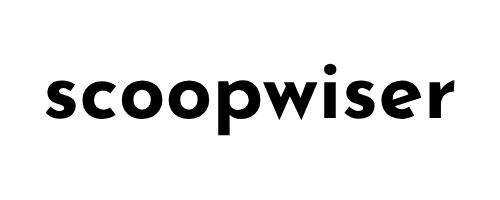If you’re a gamer, you know how important it is to have a computer that can handle the latest games at their highest settings. Building a gaming PC may seem daunting, but it’s worth it. By building your own gaming PC, you can customize it to meet your exact needs and budget. In this article, we’ll go over the key components of a gaming PC, how to choose the right parts, and how to assemble them to create the ultimate gaming machine.
Understanding the Components of a Gaming PC
To build the ultimate gaming PC, you need to understand the basic components that make up a computer and how they work together. These components include the CPU, GPU, motherboard, RAM, and storage.
The Importance of Component Selection
Choosing high-quality components is crucial for maximum performance and longevity. Investing in top-of-the-line components will provide a smoother gaming experience, reduce lag time, and keep your PC up-to-date with new game releases.
The Core Components of a Gaming PC
While every component is important, the CPU and GPU are the most crucial. The CPU is the brain of the computer and handles all the calculations, while the GPU is responsible for rendering the graphics.
Choosing the Right Processor and Graphics Card
Selecting the right processor and graphics card is critical for building a powerful gaming PC. The CPU and GPU work together to ensure smooth gameplay and crisp graphics.
The Role of the Processor in Gaming
The processor executes commands and performs calculations in a game. A higher-end processor will enable your PC to handle more complex calculations, providing smoother gameplay.
Understanding Graphics Cards and Their Importance
The graphics card is responsible for rendering the graphics in a game, taking the load off the CPU. A powerful graphics card will deliver a smooth and visually stunning gaming experience.
The Best Graphics Cards for Your Budget and Needs
When choosing a graphics card, consider your budget and gaming needs. High-end graphics cards can be expensive, but they deliver top-of-the-line performance. Mid-range cards are a more affordable option for gamers on a budget.
How to Choose the Right Processor for Your Build
Choosing the right processor for your gaming PC depends on your budget and needs. Intel and AMD produce some of the best processors on the market, with their high-end models delivering top-tier performance.

Selecting the Best Motherboard and Memory
Choosing the right motherboard and memory is crucial for ensuring your gaming PC performs at its best.
The Importance of Choosing a Quality Motherboard
A high-quality motherboard is essential for a smooth and stable gaming experience. Investing in a reliable motherboard will ensure that your components work well together and deliver the best performance possible.
The Role of Memory in Your Gaming PC
Memory, or RAM, is crucial for running multiple programs and games simultaneously. A PC with sufficient RAM will be able to handle multitasking and provide a smooth gaming experience.
How to Choose the Best RAM for Your Build
When choosing RAM, consider the speed, capacity, and compatibility with your motherboard and processor. Investing in high-speed RAM with a larger capacity is a smart choice for gamers who want to future-proof their gaming PC.
Choosing the Right Motherboard for Your Processor and Graphics Card
When choosing a motherboard, ensure that it’s compatible with your processor and graphics card. Research and select a motherboard that can handle your PC’s requirements and provide room for future upgrades.

Picking the Perfect Storage Options
Choosing the right storage options for your gaming PC is crucial for quick load times and optimal performance.
The Different Types of Storage Options Available
The two main types of storage options are solid-state drives (SSDs) and hard disk drives (HDDs). SSDs are faster and more expensive, while HDDs are slower and more affordable.
Choosing Between Solid State Drives and Hard Disk Drives
SSDs are a popular choice among gamers due to their faster read and write speeds. While they may be more expensive, the performance boost is worth the investment.
How Much Storage Do You Need for Your Gaming PC?
The amount of storage you need depends on the number of games and files you plan to store. A high-capacity SSD with at least 1TB of storage or a combination of SSD and HDD storage is recommended.
How to Set Up Your Storage for Optimal Performance
Setting up your storage for optimal performance involves partitioning and organizing your files to ensure quick access. Install your operating system and frequently used games on your SSD and store other files on your HDD for maximum efficiency.
The Importance of Proper Cooling in Your Gaming PC
Proper cooling is essential to ensure that your components don’t overheat and cause damage or performance issues.
The Different Types of Cooling Options Available
There are different types of cooling options available when building your gaming PC. Air cooling is the most common and affordable option, which uses fans to move air over the components to dissipate heat. Liquid cooling involves circulating a coolant through a loop that absorbs heat from the components and dissipates it through a radiator. A custom loop is a more advanced option where you can design a custom water-cooling system for maximum cooling performance.
Choosing a Power Supply that Meets the Needs of Your Build
Choosing a power supply that can handle the power requirements of your components is important. Look for a power supply with sufficient wattage to power your CPU, GPU, and other components. High efficiency ratings can reduce heat and noise generated by the unit.
How to Ensure Your Power Supply is Safe and Reliable
When choosing a power supply, ensure that it is safe and reliable. Look for a power supply with safety certifications such as UL, CSA, or TUV to ensure that it meets industry standards for safety. Choose a reputable brand with a good warranty in case of any issues.
Building the ultimate gaming PC may seem intimidating, but with the right components and knowledge, it’s achievable. By building your own gaming PC, you can create a machine that meets your exact needs and budget. Follow these tips and you’ll be on your way to the ultimate gaming experience.
Building Your Own Gaming PC: A Step-by-Step Guide
Building your own gaming PC may seem daunting, but with the right guide, it can be easier than you think. Here’s a step-by-step guide to help you build your own gaming PC.
Choosing Your Components
The first step in building your gaming PC is selecting your components. You’ll need a CPU, GPU, motherboard, RAM, and storage devices. Make sure to research each component and choose ones that are compatible with each other.
Tools and Equipment Needed
To build your gaming PC, you’ll need some basic tools and equipment such as a screwdriver, pliers, cable ties, and thermal paste. It’s important to have a clean and well-lit workspace to ensure that you don’t lose any small components or damage anything during assembly.
Common Mistakes to Avoid
When assembling your gaming PC, there are some common mistakes to avoid. These include not properly seating components such as RAM or not connecting all necessary cables, which can cause issues during startup. It’s important to carefully follow the instructions for each component and double-check your work before powering on your system.
Troubleshooting Tips
If you encounter any issues during assembly or startup of your gaming PC, there are some troubleshooting tips that can help. This can include checking all cables and connections, testing individual components, or resetting the BIOS. It’s also important to seek help from online resources or support forums if needed.
Configuring and Optimizing Your System
Configuring Your BIOS and Drivers
Once your gaming PC is built and assembled, it’s important to configure your BIOS and install all necessary drivers. This can ensure that your components are properly recognized and functioning at their optimal performance. It’s also important to keep your drivers up-to-date to ensure compatibility with new games and software updates.
Optimizing Your Gaming Settings for Optimal Performance
To get the most out of your gaming PC, it’s important to optimize your gaming settings for optimal performance. This can include adjusting graphics settings such as resolution, detail level, and anti-aliasing to balance performance and visual quality. It’s also important to consider the performance impact of other settings such as shadows and draw distance.
Overclocking Your System for Extra Performance
For advanced users, overclocking your gaming PC can provide extra performance by tweaking settings to increase clock speeds and voltages. It’s important to research safe overclocking methods for your specific components and monitor your system for stability and temperature issues.
Monitoring Your System for Optimal Performance
Finally, it’s important to monitor your gaming PC for optimal performance and any potential issues. This can include using software to monitor temperature and fan speeds, as well as benchmarking software to test system performance. By keeping an eye on your system, you can ensure that your gaming PC is running at its best and avoid any potential performance issues.
FAQ
Do I need to build my own gaming PC to play games?
No, you don’t need to build your own gaming PC to play games. You can purchase pre-built gaming systems from a number of manufacturers. However, building your own gaming PC can be a rewarding experience, and it allows you to customize your PC to your exact specifications.
How much does it cost to build a gaming PC?
The cost of building a gaming PC can vary widely depending on the components you choose. A budget gaming PC can be built for around $500, while a high-end gaming PC can cost upwards of $2,000 or more. It’s important to set a budget before you start shopping for components to ensure you stay within your means.
How long does it take to build a gaming PC?
The time it takes to build a gaming PC can vary depending on your experience level and the complexity of your build. A beginner may take several hours to complete their build, while an experienced builder can complete a build in a few hours. It’s important to take your time during the assembly process to ensure everything is done correctly.
What if I encounter problems during the build process?
It’s common to encounter problems during the build process, especially if you’re a beginner. However, there are many resources available, such as online guides and forums, that can help you troubleshoot and solve problems. It’s important to remain patient and not rush the process to avoid making mistakes.